depcheck-maven-plugin
What is it?
Pragmatic Maven plugin to check for unused direct and used indirect (transitive) dependencies.
Usage
Ad-hoc execution via the command line
To execute the latest release of this plugin via the command line change into a maven project.
The “check-deps” Maven goal
mvn com.vegardit.maven:depcheck-maven-plugin:check-deps
This runs the check-deps goal that scans the project and reports dependency issues.
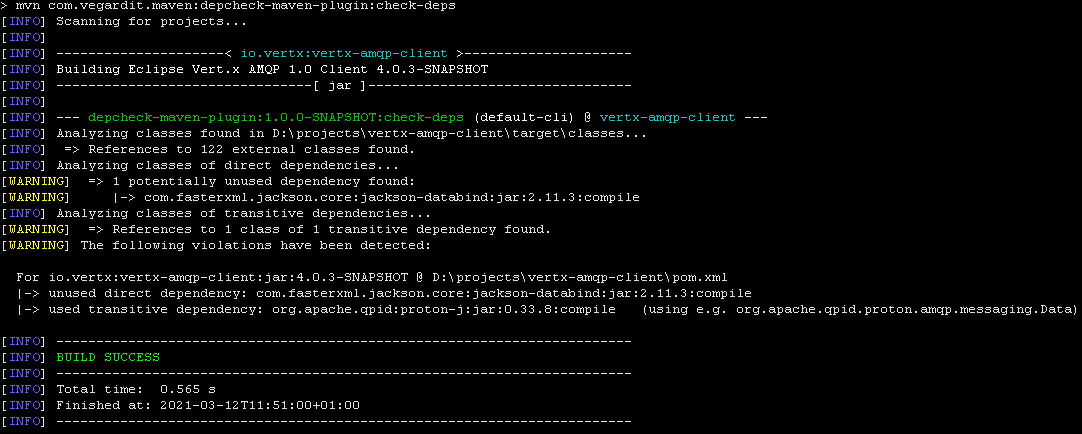
The “fix-trans-deps” Maven goal
This goal scans the project for references to classes of transitive dependencies and adds the respective dependencies as direct dependencies to the pom.xml
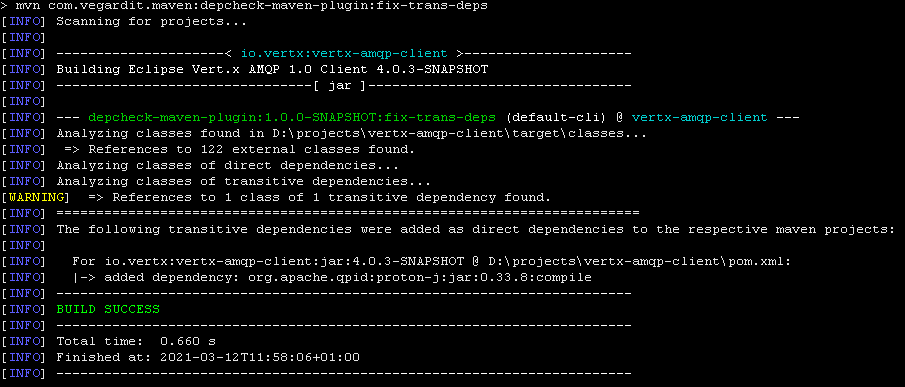
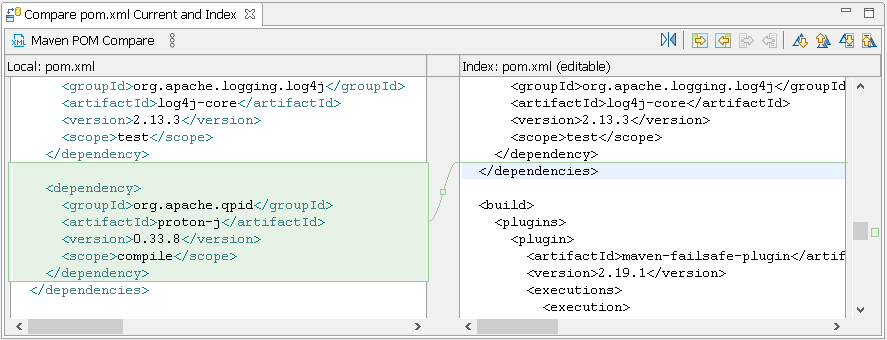
The “help” Maven goal
To display the online help run:
# display available goals
mvn com.vegardit.maven:depcheck-maven-plugin:help
# display parameters of check-deps
mvn com.vegardit.maven:depcheck-maven-plugin:help -Ddetail=true -Dgoal=check-deps
# display parameters of fix-trans-deps
mvn com.vegardit.maven:depcheck-maven-plugin:help -Ddetail=true -Dgoal=fix-trans-deps
Automated execution during Maven build
Add the following to your pom.xml and adjust the configuration to your requirements.
Since the plugin performs a byte code analysis it must be executed in a Maven phase after the compile phase, see the Maven Default Lifecycle for possible phases. We recommend using pre-package.
<project>
<!-- ... other settings ... -->
<plugins>
<plugin>
<groupId>com.vegardit.maven</groupId>
<artifactId>depcheck-maven-plugin</artifactId>
<version>[VERSION_GOES_HERE]</version>
<executions>
<execution>
<id>check-deps@pre-package</phase>
<phase>pre-package</phase>
<goals>
<goal>check-deps</goal>
</goals>
<configuration>
<skip>false</skip>
<!-- check if classes of transitive dependencies are used in this project directly -->
<checkForUsedTransitiveDependencies>true</checkForUsedTransitiveDependencies>
<failIfUsedTransitiveDependencies>true</failIfUsedTransitiveDependencies>
<!-- check if some of the declared direct dependencies are potentially unused -->
<checkForUnusedDependencies>true</checkForUnusedDependencies>
<failIfUnusedDependencies>false</failIfUnusedDependencies>
<!-- for multi module projects - abort build after first module with violations -->
<failFast>true</failFast>
<verbose>false</verbose>
</configuration>
</execution>
</executions>
</plugin>
</plugins>
</project>
Binaries
Release binaries of this project are available at Maven Central https://search.maven.org/artifact/com.vegardit.maven/depcheck-maven-plugin
Snapshot binaries are available via the mvn-snapshots-repo git branch. You need to add this repository configuration to your Maven settings.xml:
<?xml version="1.0" encoding="UTF-8" ?>
<settings>
<profiles>
<profile>
<repositories>
<repository>
<id>depcheck-maven-plugin-snapshots</id>
<name>depcheck-maven-plugin-snapshots</name>
<url>https://raw.githubusercontent.com/vegardit/depcheck-maven-plugin/mvn-snapshots-repo</url>
<releases><enabled>false</enabled></releases>
<snapshots><enabled>true</enabled></snapshots>
</repository>
</repositories>
</profile>
</profiles>
<activeProfiles>
<activeProfile>depcheck-maven-plugin-snapshots</activeProfile>
</activeProfiles>
</settings>
License
All files are released under the Apache License 2.0.
Individual files contain the following tag instead of the full license text:
SPDX-License-Identifier: Apache-2.0
This enables machine processing of license information based on the SPDX License Identifiers that are available here: https://spdx.org/licenses/.



